Backup as a Service (Online Backup)
• Why online backup should be part of your data protection strategy
• How to select the right online backup provider
You should carefully consider your data protection strategy: Best practice is to have a local AND offsite copy of your most critical data.
one is of more beneficial, but there are obvious risks associated with just depending on only a single method – locally (natural disasters, theft, etc.) – offsite (failure to access an Internet connection or a complete system failure).
The best solution a service provider can offer is the one that end users will actually use. Typically, this equates to intuitive, novice-friendly complexity with minimal end user interaction. Ideally both local and offsite solutions are available within a single interface to decrease the learning curve. The application must also employ simple communication methods that comfort the end user when their backup is successful and alerts them when there are issues.
Backup as a Service will continue to grow Based on IDC research the market for Cloud services will grow more than 250% between 2008 and 2012 – the share of storage will grow from approximately $ 800M USD to $ 5,500M USD, a growth rate of more than 650%. There are many reasons for this.
Catastrophes happen every minute
No computer is 100% protected against natural disasters, burglaries, end user error or internal damage – in business it is critical to save data in different locations and have the ability to restore or access data quickly. Studies estimate that 60% of all business will not survive a data-loss if the data can not be restored within 3 days.
Backup is essential, but never 100% error free
Most companies view backup as an essential IT operation. To successfully restore data, frequent and reliable backups are necessary. Protecting business-critical data is a very time consuming and capital intensive process and never error-free.
Completing backup within your allotted time (your end user’s “backup window”), making sure the management of your offsite tape storage is kept up to date and trying to keep your remote locations protected creates countless headaches for the IT operations of your end users. Online backup removes this burden and delivers data-protection at an affordable price. It is not only the cost of storage that the end user needs to consider if they elect to remain with legacy methods of data protection. They need to consider staff to manage the storage, the energy and costs associated with running their own storage facility, cost of media and media management, backup verification processes, remote employee support and the extra time associated with recovering from individual and complete system failures.
Online backup is the only affordable data protection for end users
The definition of “critical” information in today’s world has taken on a completely new meaning. Small business end users continue to store their key business and financial related data on their computer, but with the proliferation of digital photography, personal videos and emails, an entirely new emotional element has been introduced.
Most end users today don’t back up! The majority of the ones that do still utilize basic “drag and drop” copy functionality to save their data to a local external hard drive, or worse, to a different location on their computer’s internal storage devices. They see this as a legitimate backup process…that is, until they can’t restore or in many cases even find their critical files. Many times the value of data is recognized only after the point of no (data) return. The copy function is not reliable and external hard drives can and most likely will at some point crash. What can an end user do to increase their odds of surviving a catastrophe?
State of the art online backup applications offer a combination of both local and online professional quality backup. This gives the end user peace of mind and the needed protection for their business and private data.
Companies often fail to protect remote PCs
Critical corporate information is not only stored in the corporate office, but very often in remote locations, home-offices or on notebooks for the mobile workforce. To install, manage and support local installations of complex backup solutions is not only very expensive, it also requires substantial IT resources.
Private data kills the company’s data-center
The growing amount of private data being stored on most company computers is increasing dramatically and so are the costs associated with protecting it. IDC estimates that by 2012 employees private data will be responsible for more than 70% of all data in the company’s corporate data center. The chart shows the already visible trend until 2009.
To avoid being part of this statistic, a best practice solution would ensure that employees have the means to protect their important personal information locally on a device of their choice and then only transfer critical business files to the corporate data center. This is a win-win for both employee and company with an added bonus that the end user does not need to learn two separate applications to make this happen. Potential cost savings and other resources (staff and time) will be substantial.
State of the art online backup solution
Things to look for in a “state of the art” online backup solution:
• Easy to use application
• Offers both workstation and server backup.
• Supports applications like Microsoft Exchange, SQL and open file support.
• Easy scheduling.
• Incremental backups at a block or binary level.
• Constant monitoring of the system.
An important advantage is if they offer local backup and disaster recovery – there is no need to operate with different screens if you need to make a local backup and the disaster recovery is the easiest and fastest way to restore the data in case of an emergency. They should also be willing to offer you trial licensing so you can fully test that the solution is the right one for YOU.
More important than the pure feature set is the simplicity and reliability of the system. The costs for training the end-user can be much higher than costs for additional storage or bandwidth.
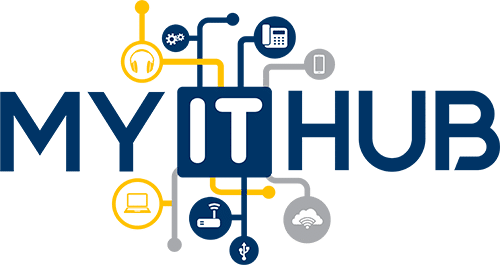






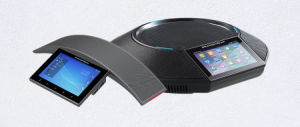







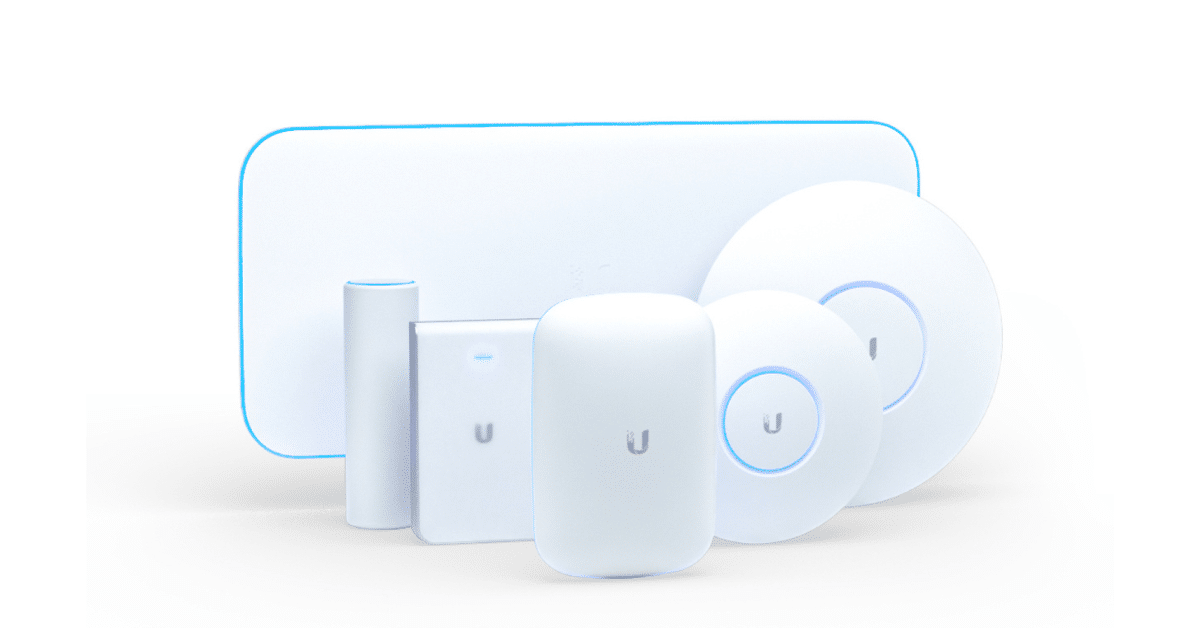

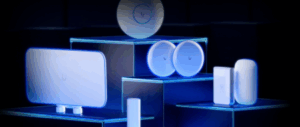







Leave a Reply
You must be logged in to post a comment.