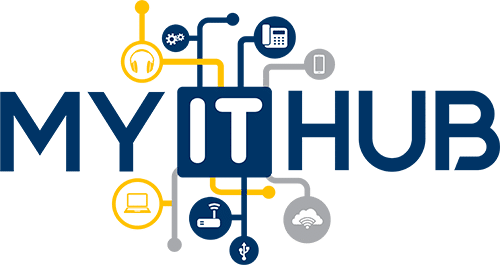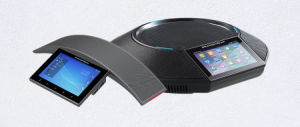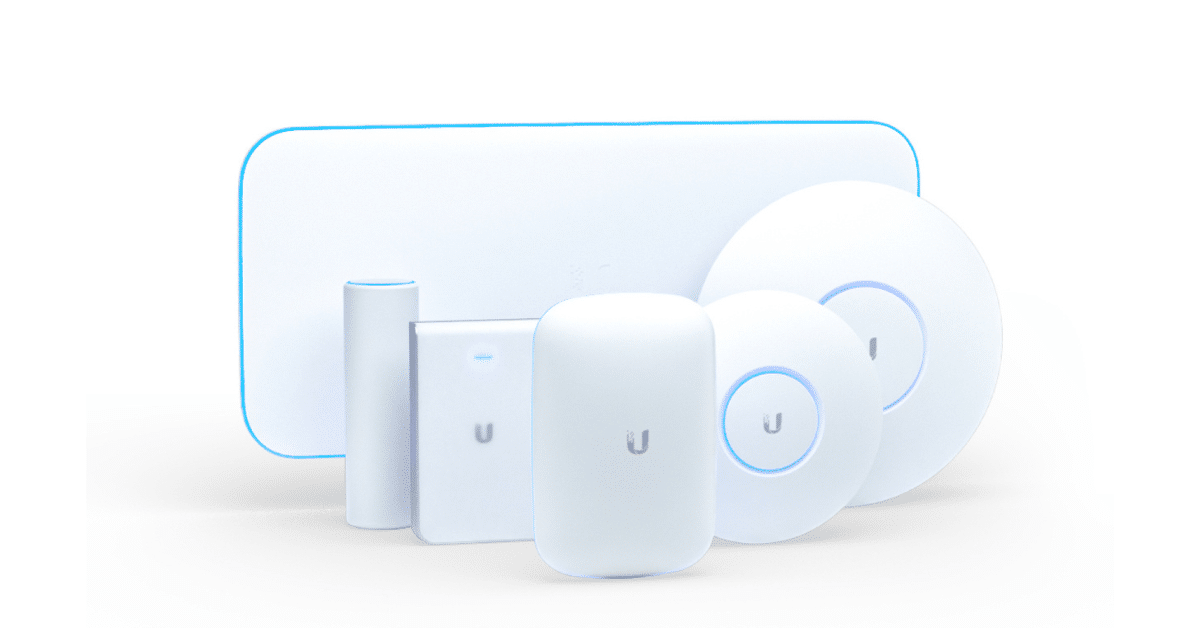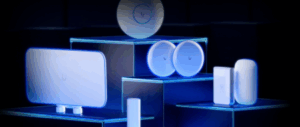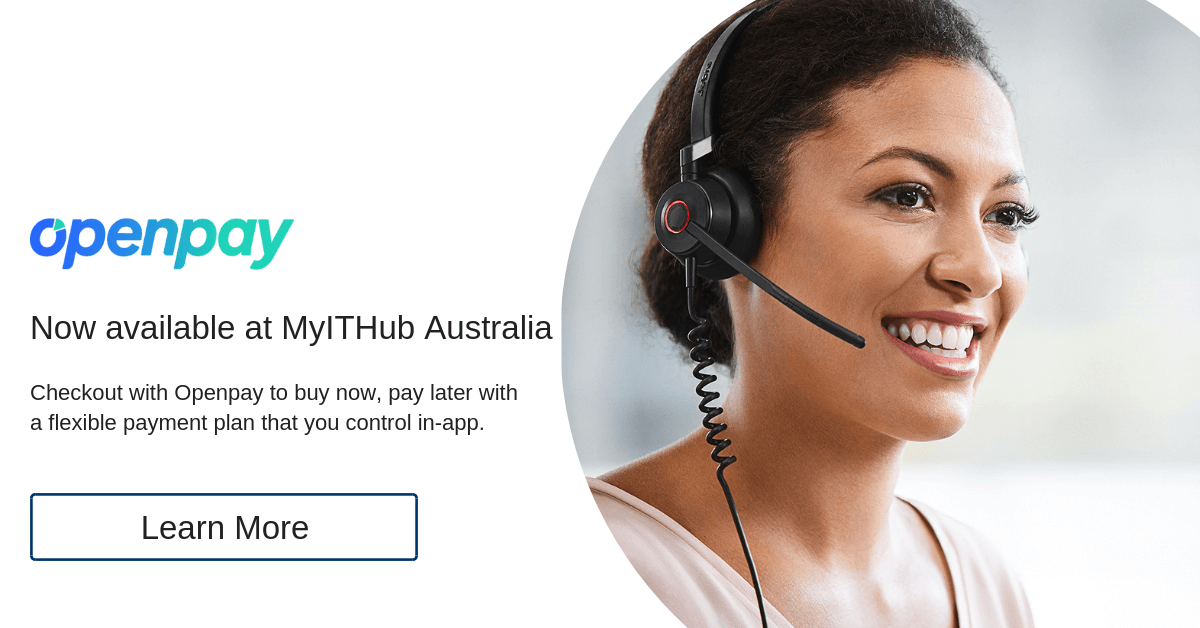Meeting Owl 3 is Now Certified for Microsoft Teams!
New: Microsoft Teams Certification for Meeting Owl 3
The certification applies to any Meeting Owl 3 running software version 6.5.10.47 or later. If you haven’t updated your device yet, don’t worry—it’s easy to do through the Owl Connect app, available for download on Google Play, the Apple App Store, or for Windows and Mac.
Key Features of Meeting Owl 3
- 360° Camera & Audio: With its 360-degree camera, the Meeting Owl 3 captures every angle of the room, ensuring no participant is left out of the discussion. The intelligent audio system identifies and enhances the voices of active speakers, giving a more immersive meeting experience.
- Automatic Speaker Focus: The smart camera automatically zooms in on the active speaker, making sure the conversation is always focused on the right person without any manual adjustments.
- Smart Integration with Microsoft Teams: Now that it’s Microsoft Teams certified, the Meeting Owl 3 is fully optimized for use with Teams, offering smooth performance and instant compatibility for easier collaboration.
- Plug-and-Play Simplicity: The Meeting Owl 3 is easy to set up—just plug it in, connect it to your preferred conferencing platform (like Microsoft Teams), and you’re ready to go.
- High-Quality Video and Audio: The device delivers crystal-clear 1080p HD video and premium audio quality, ensuring that all participants see and hear each other with minimal disruption.
What does this mean for you?
All previously sold Meeting Owl 3 devices will become Microsoft Teams Certified with the software update, making your virtual meetings smoother and more reliable. This certification also applies to all future devices.
Ready to Upgrade Your Meeting Experience?
If you’re looking to enhance your video conferencing setup with the Microsoft Teams-certified Meeting Owl 3, MyITHub is here to help. Contact us today to learn more about how this smart device can transform your meetings or to get assistance with your purchase and setup.
Reach out to us at MyITHub for expert guidance, pricing, and support. Let us help you create a more connected and productive workspace!