Tips and Tricks on MS Lync using a IP Phone
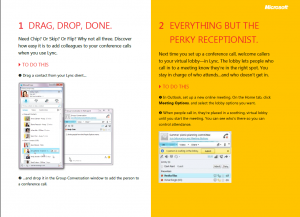 Microsoft Lync is a platform that facilitates communication via audio calls, instant messaging, web conferencing, and video chats. It’s a convenient way to collaborate and keep in touch, whether you are in or out of the office. However, it’s possible to use the tools at your disposal to make the most of MS Lync. It helps to know a few tips and tricks to do things faster and more efficiently.
Microsoft Lync is a platform that facilitates communication via audio calls, instant messaging, web conferencing, and video chats. It’s a convenient way to collaborate and keep in touch, whether you are in or out of the office. However, it’s possible to use the tools at your disposal to make the most of MS Lync. It helps to know a few tips and tricks to do things faster and more efficiently.
Setting your location
With MS Lync it’s easy to let others know where you are. When you frequently login from the same place, MS Lync can automatically identify your location. You can set your location in the main Lync interface.
Merging Contacts
With MS Lync you can store all your business and personal contacts in one place. However, it also allows you to include contacts from alternative networks such as Yahoo and AOL.
Searching for Contacts
The MS Lync address book allows you to do a search for someone using their first or last name on your IP phone. However most people don’t know that you can also do a search by Title as well. This could be really helpful if you don’t know the name of the new consultant who started last week. If you would like to call the new ‘Consultant,’ simply type in the keyword in the search dialog box, and Lync will display the relevant matches. Lync usually displays the first 50 matches.
Change devices while on a call
MS Lync makes it possible for you to answer a call from your VoIP phone or computer, as well as your mobile phone. However, you can also switch between devices if you need to. Therefore while a call is in progress on your PC, you can make the switch to your mobile phone.
For more information about VoIP phones in Australia visit us at myithub.com.au Today,
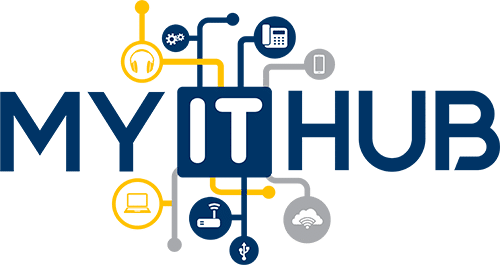






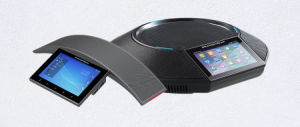







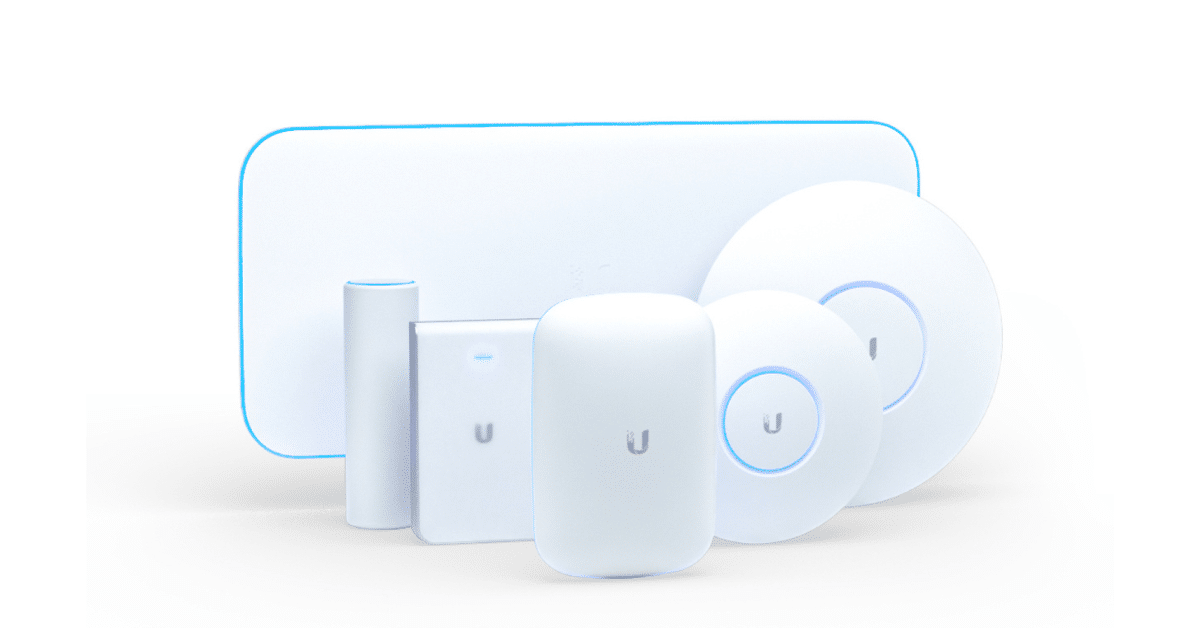

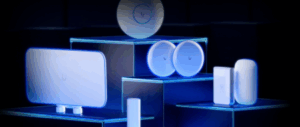












Leave a Reply
You must be logged in to post a comment.