WiFi in your Home: Understanding the Technical Specifications
In a world as connected as today, what homeowners don’t want are slow WiFi connections that mean snail-paced browsing, signals dropping in and out, and wireless dead zones.
Understanding the technical jargon may help you get a better connectivity and speed to your home.
What the codes and numbers mean
WiFi standards – the most advanced standard in the market currently is 820.11ac sometimes known as 5GHz. It is three to four times faster than 820.11n. (Wireless N) and is far superior to previous standards: b, g and a.
WiFi frequency bands – are radio frequencies used by WiFi standards. 5GHz is faster with a smaller range while 2.4GHz covers a wider area at a slower speed. 820.11n uses 2.4GHz while 820.11ac uses 5GHz.
Dual or tri band routers – Dual band routers allow you to connect to both bandwidths for faster connection to more devices because both the bandwidths do not interfere with one another. Some devices now have tri-bandwidth comprising of two 5GHz and one 2.4GHz. Draytek and TP-Link have continuous dual band routers that allow you to connect to both bandwidths simultaneously.
Mbps – refers to Megabits per second or the measurement of the speed of data transfer. The speed can either be the same for each band (e.g. 300 Mbps) or different (e.g. 300 Mbps and 450 Mbps).
Multi User-Multiple Input Multiple Output (MU-MIMO) or Multiple User Multiple Output (MIMO) – gives each device in the home their WiFi connection without degrading the WiFi speed or connectivity.
QoS – limits the amount of bandwidth used by apps. If you do a lot of video streaming or VoIP, then this prevents your WiFi dropping out because someone at home is downloading a gigantic video file.
Access Points and Extenders – Single routers are suitable for a house size of up to 2,500 sq feet but you can extend its coverage with access points and extenders.
Mesh – is the latest trend in WiFi connectivity for the home. Mesh hardware utilises mesh routers comprising of an Access Point to receive signals from the modem and nodes that act like satellites to receive and transmit these signals down the chain.
Unlike single routers where the WiFi range diminishes with distance, mesh nodes transmit signals of the same strength from one to the other. As you add more nodes, this connection is extended, eventually blanketing the entire home with wireless connectivity.
Mesh technology can effectively banish WiFi dead spots and is suitable for larger or odd-shaped homes that cannot be effectively serviced by wireless routers.
Mesh routers also have the added advantage of design and convenience. They are sleek, easy to install and configure. Once configured, they can be controlled via a smartphone app. Ubiquiti has superior routers and specially designed mesh points as outdoor satellites extending the internet enjoyment beyond the home.
Whether you are installing WiFi for the first time or looking to upgrade your existing WiFi technology, it is a good idea to talk to the professionals. Contact My IT Hub (https://myithub.com.au/Contact) for the best WiFi advice.
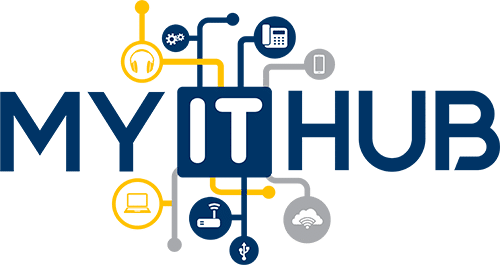






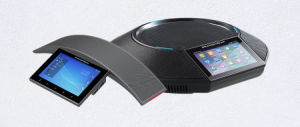







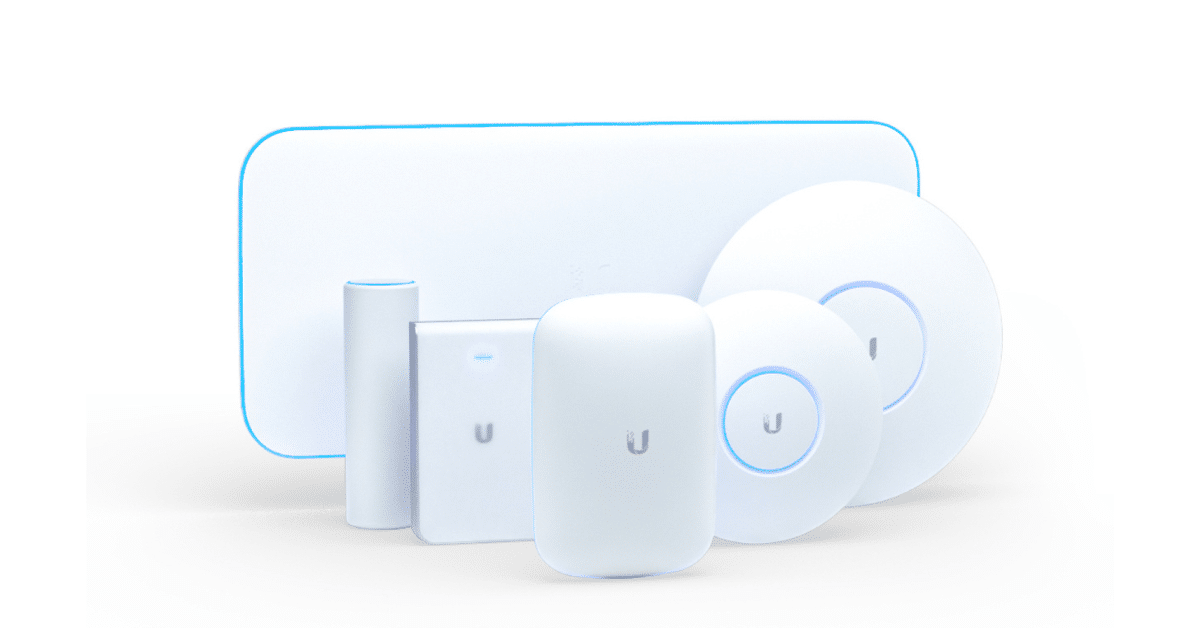

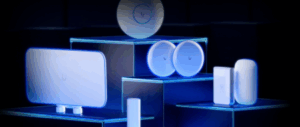








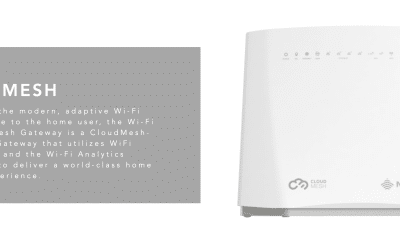


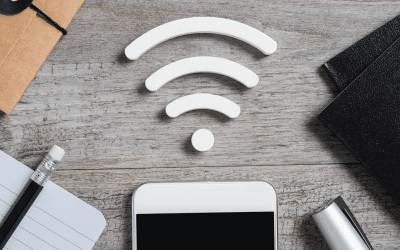



Leave a Reply
You must be logged in to post a comment.