WiFi Technology: Tips for choosing a WiFi extender
You may have invested in the fastest internet connection, but this can often be ineffective if you have a home network that’s poorly set-up. Whether the issue is a weak router, you have a large home or apartment, or you can’t get good WiFi outside while you’re working in the garden, there are numerous different reasons why your WiFi signal is poor. But there are ways to fix this issue, with the quickest and generally most cost-effective being a WiFi extender.
How does a WiFi extender work?
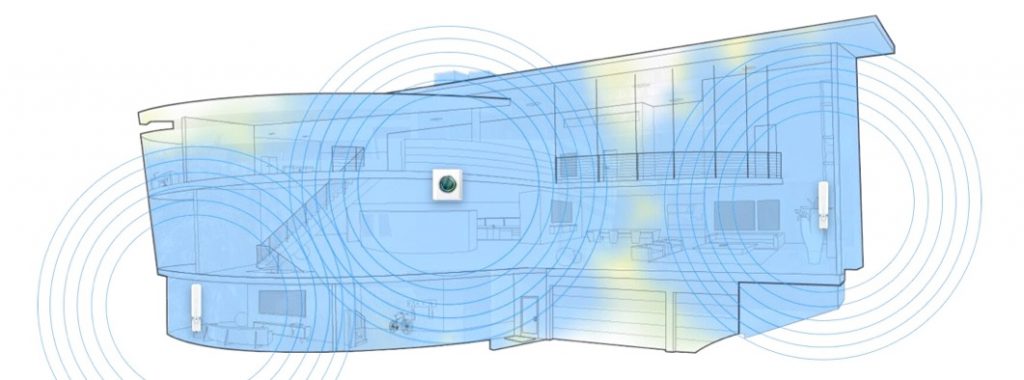
A WiFi extender works by piggybacking onto the existing WiFi connection you have available, then re-broadcasts this to create a much stronger signal. It generally involves a simple set-up procedure, where all you have to do is plug in the extender before selecting the WPS button on the side, then go to your router and also select the WPS button. This should automatically connect the two together. You’ll find with some dual-band WiFi extenders that you may have to complete this process twice.
What to look for in a WiFi extender
The most important factor when choosing a WiFi extender is what type of WiFi standard you need. If you have a WiFi standard that’s older than an N-compatible router we suggest replacing this first. Then you need to find out what type of connection you have and select a WiFi extender to match. Apart from the speed of your extender it’s also worth checking the number of ethernet ports it has, as well as choosing a model that has a pass through to access the mains plug socket, so it doesn’t block off the adjacent socket.
Connect wired devices to your WiFi extender
By connecting wired devices to the ethernet ports on your WiFi extender, it can help to increase the speed. The reason being there are less WiFi signals causing interference with each other.
To discover more about WiFi technology, such as WiFi extenders, mesh technology, wireless networking, WiFi hotspot and WiFi routers, follow our MyItHub blog. We are a leading provider of hardware, software and network services throughout Australia.
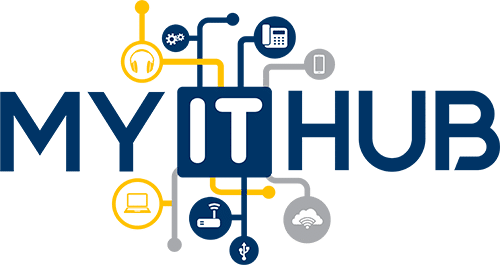






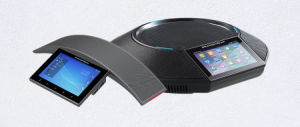







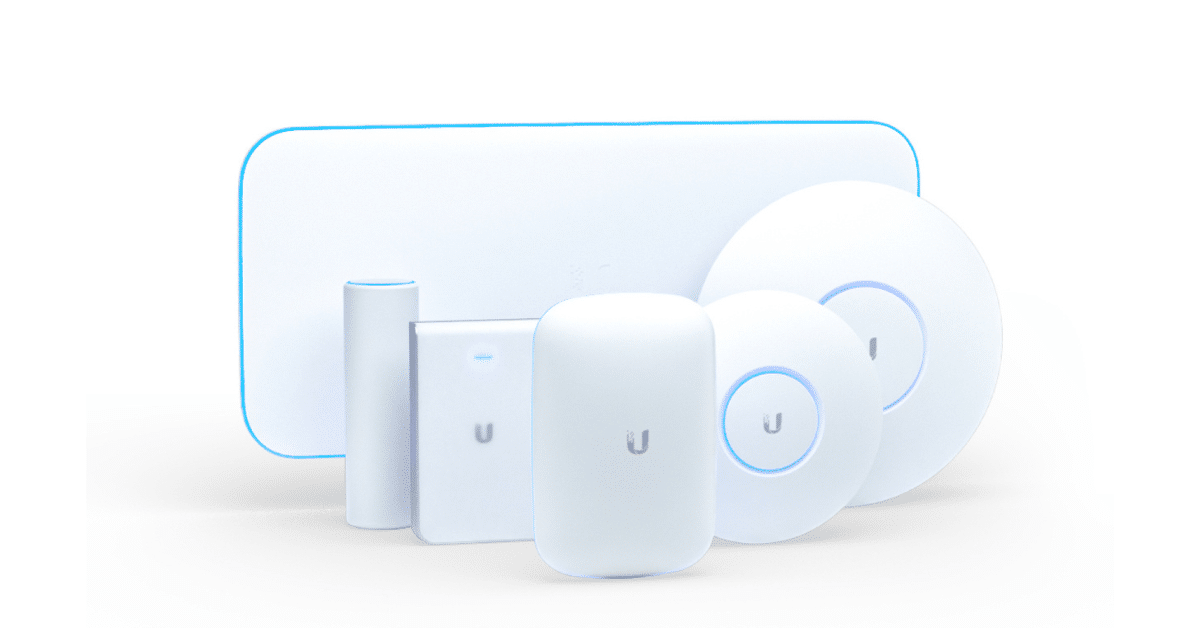

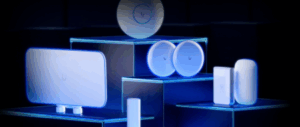









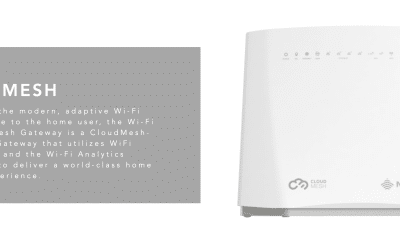
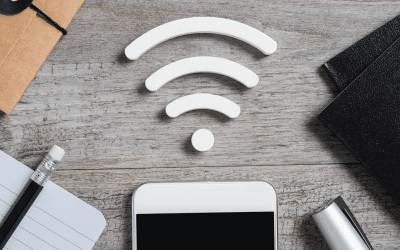

Leave a Reply
You must be logged in to post a comment.