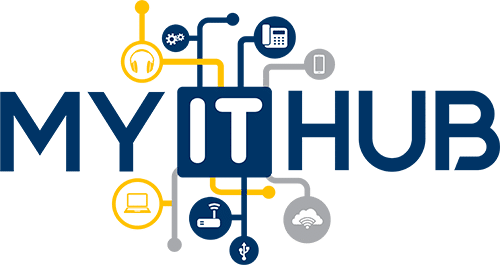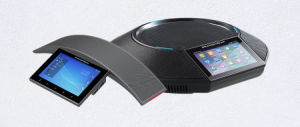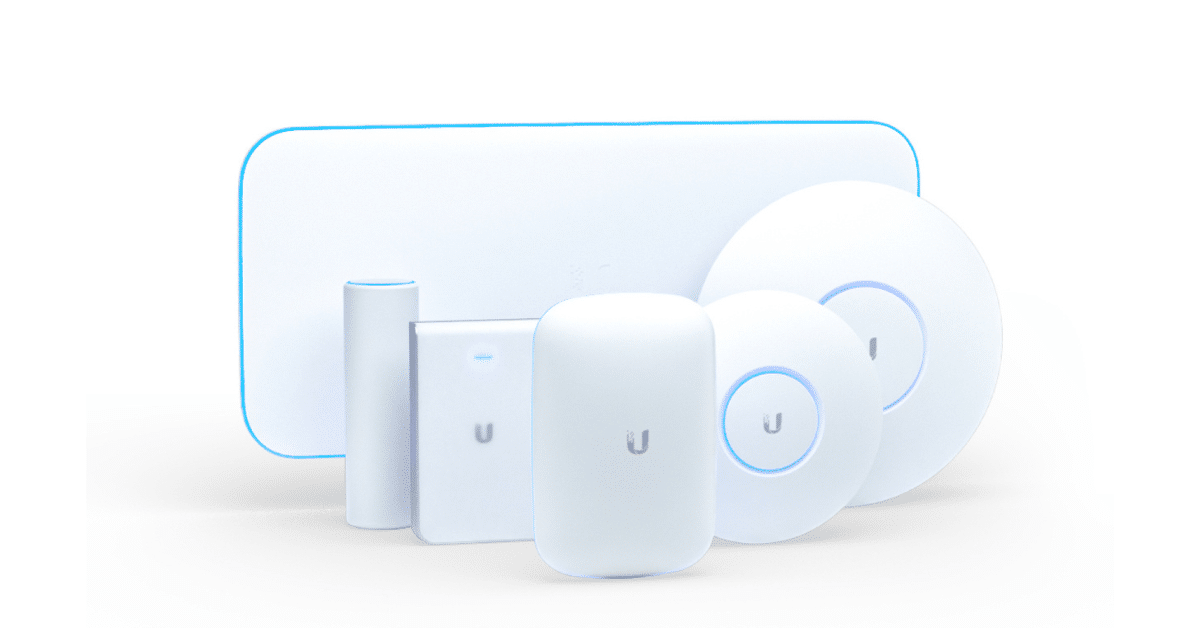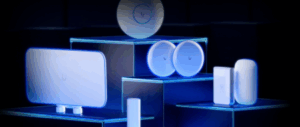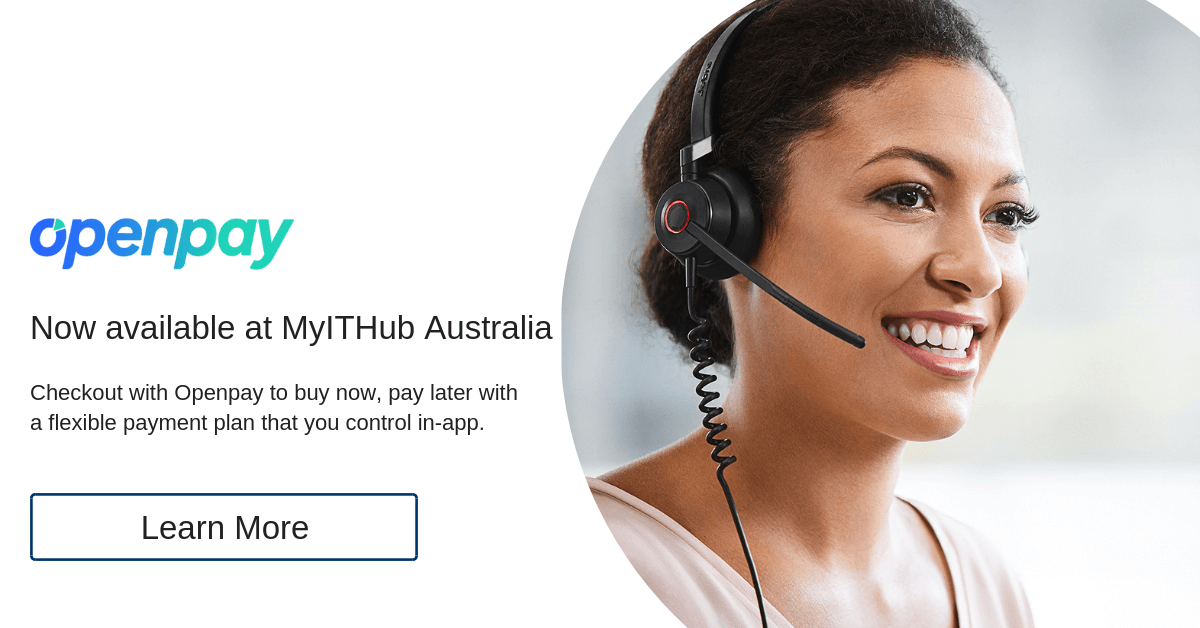Buy Now, Pay Later with Openpay flexible payment options
MyITHub has partnered with Openpay to offer flexible payment options available on orders from $250 – $2,000.
Openpay is an innovative online and in-store payment solution enabling you to purchase now and pay later, with no interest. Openpay is available in Australia and New Zealand, spanning across different industries including retail, automotive, home improvement, medical and more.

What features does Openpay offer?
- Interest-free. Openpay works like a no-interest loan. You pay back the amount of the purchase without needing to pay any interest.
- Borrow only as needed. Since you use Openpay at the point of purchase, you’ll never be stuck with borrowing more (or less) than what you need.
- Quick application. It’ll take just a few minutes to download the app and sign up. Everything’s done electronically and you’ll get a decision instantly.
- Instant in-store purchases. Making in-store purchases is quick and easy. As long as the store is a participating business, you simply select Openpay as the payment method to complete the transaction.
- You choose the repayment plan. At the point of purchase, Openpay will give you several repayment schedule options. You can choose the repayment plan best suited to you.
- Automatic deductions. Unless you specifically choose to pay cash, check or money order, Openpay will automatically deduct the agreed repayment every two weeks from your linked Visa or Mastercard.
- Advance repayments allowed. You’re able to make early repayments at no extra cost.
How does Openpay work?
1. Signing Up
Signing up for the service is simple. You first download the Openpay app from the App Store or Google Play Store. Then, you register basic information through the app, linking your new Openpay account to your Visa or Mastercard (credit or debit). Openpay will give you an instant response to your application and once approved, you can use Openpay right away.
You’re also able to sign up for Openpay in-store when making a purchase.
2. Purchasing with Openpay
Once your Openpay account has been approved, you can use Openpay at more than a thousand participating merchants across Australia and New Zealand. These can be brick-and-mortar shops, home delivery businesses and online stores.
At the point of purchase, you need to choose Openpay as the payment option and select from among several repayment options using the app.
3. Repayments
After selecting Openpay as your payment method, you’ll receive an instant decision from the app and, once approved, you’ll be responsible for making the agreed repayments every two weeks. Repayments are automatically deducted as scheduled from your linked Visa or Mastercard. You can also make a payment early through the Openpay app.