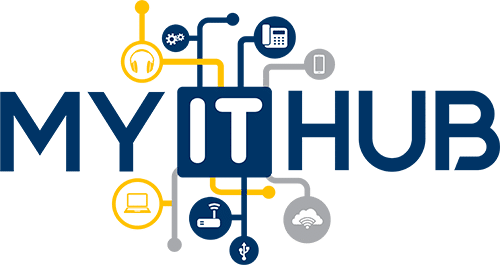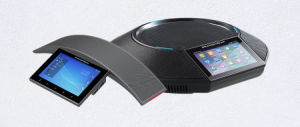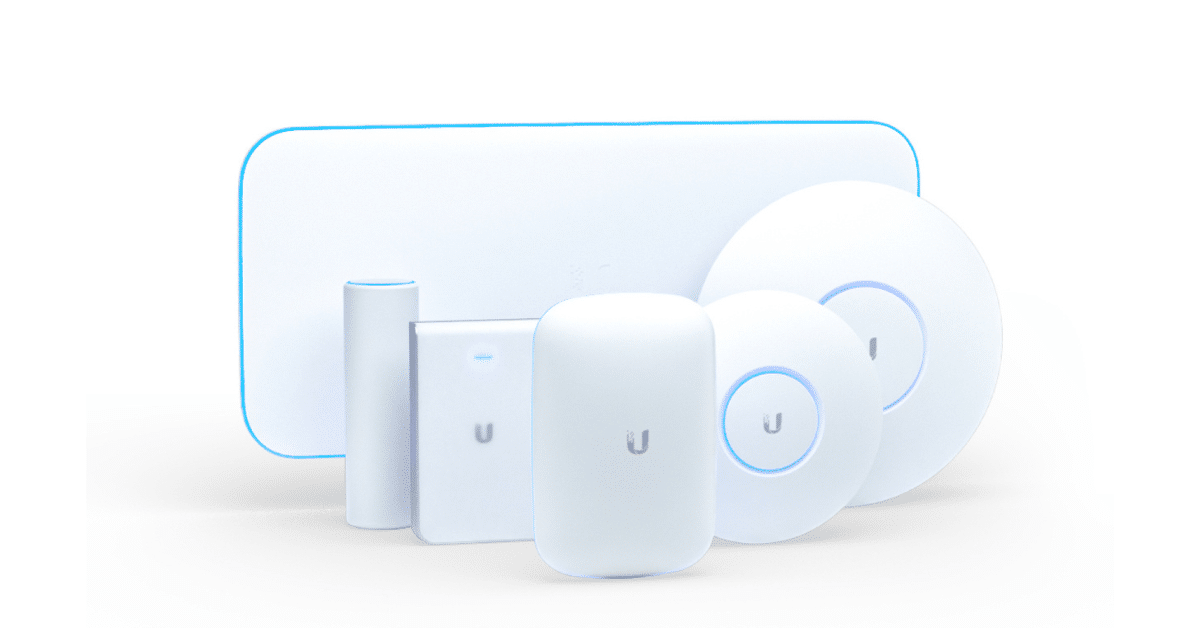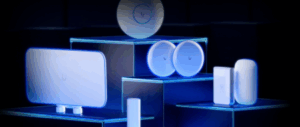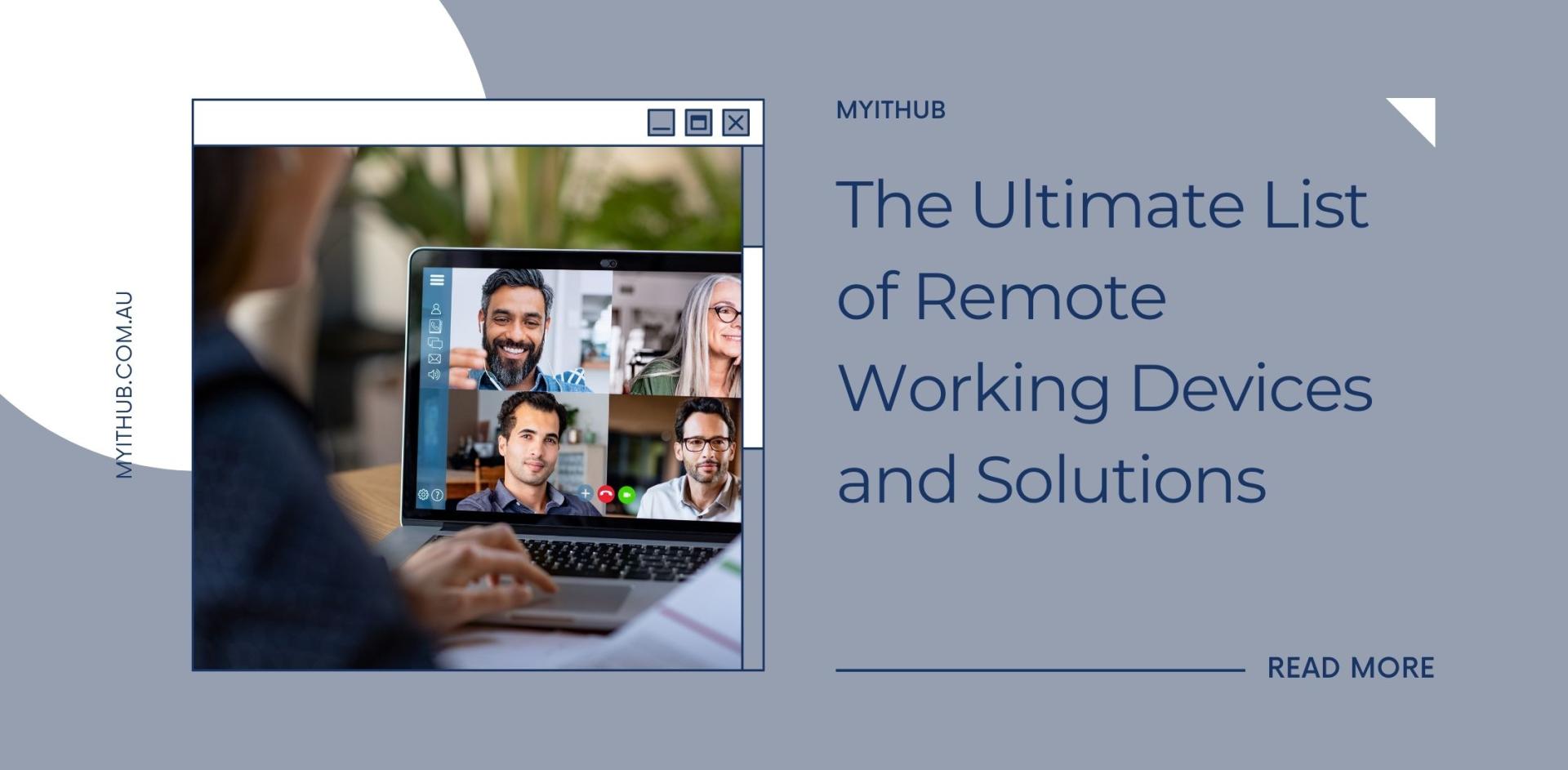The Ultimate List of Remote Working Devices and Solutions
The global pandemic of 2020 has served as a wake-up call for many organisations to embrace remote working. Some businesses have decided to permanently implement hybrid working, which combines remote and office work. Fortunately, thanks to modern technology, we can now complete the same tasks regardless of where we are. Hence, the demand for remote working devices and solutions began to arise. Nevertheless, ensuring that your workstation is fully equipped with the necessary devices and accessories is critical to making the day more bearable and comfortable.
Remote Working Devices and Solutions
With many of us still working from home around the world, you may wonder what devices you’ll need to be productive and where to begin. To help, below are some devices together with the solutions it can provide you while working at home:
1. Computer or Laptop

A computer is probably the most important piece of equipment you’ll need. Unless your employer provides a system, you should keep in mind the computer specifications you’ll need to meet your specific job requirements. For example, if your company requires remote workers to use a Windows computer but buy a Mac, you may find that you can’t function properly.
Consider whether a laptop can do the job just as well as a desktop computer. If you’re not on a lot of calls, you have the freedom to go outside and work from anywhere for a change of scenery. However, not all laptops can handle heavy loads, so you must carefully consider your specific requirements before spending any money.
2. External Monitor

If you are used to working with a large monitor or multiple displays, a laptop screen alone may not suffice. The price of external monitors ranges significantly based on their size, quality, and features, but entry-level models can be inexpensive. Monitors typically come in various sizes, so consider the available space, your desk and chair height, and how frequently you intend to move it. A portable monitor provides more flexibility if you have to pack up your home office daily or expect to work and travel in the future. These are typically smaller than standard monitors, so ensure the size and resolution are adequate for your needs. Furthermore, a second monitor can help you increase productivity by up to 50%.
3. Monitor Arms

A monitor arm, sometimes known as a monitor riser, is a device that supports and raises a computer screen, laptop, or tablet. The major advantages of monitor arms are they often provide more capability than the simple stands that come with displays. Moreover, it allows for exact placement, portrait and landscape rotation, forward and backward tilt, and varied viewing distance. A monitor arm, usually mounted to the back of your desk, balances you, the equipment you use, and your working environment. Scalable post-mounted monitor arms are perfect for spaces with two or more displays, such as trading floors and control rooms. Meanwhile, dynamic monitor arms provide smooth movement at the touch of a finger for simple height adjustment. They also offer exact screen placement, rotation, tilt, and a configurable distance. Thus, it’s perfect for both single and dual-screen use.
4. Noise Cancelling Headset with a Microphone

Chances are you’ll encounter one of two situations that necessitate using a good headset with a microphone. In remote working, you’ll need to make and receive phone calls, either over the phone or through an internet communication service. There might also be situations where you need to isolate yourself from the rest of the world. That is why investing in a good noise-canceling headset can be critical to completing your work. Choose a wireless headset because they are far superior to blocking out unwanted noise. It allows you to move around without being constrained by wires, which is essential if you ever need to work from anywhere, like a crowded coffee shop or airport. Don’t let the ease of use of wireless headsets deter you from trying them out.
5. Webcam

You’ll need a high-quality webcam if you anticipate doing a lot of internal and external video collaboration. Some computers lack built-in webcams, or you may have a broken webcam. In either case, you can buy an external webcam that connects to a USB port on your computer. A webcam has various important features so prices can range from low to high depending on your selected features.
An external webcam lets you position your camera to best showcase you and your home office. Aside from that, you might be looking for webcams with unique features, such as a built-in microphone or light. Working from home with high-quality webcams makes video collaboration easier, more relaxed, and more enjoyable. Furthermore, you’ll have a higher quality image to show other callers, making you appear more professional and clearer.
6. Printer and Scanner
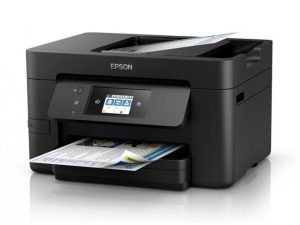
We still live in a paper-based world, which means you’ll most likely need to purchase a printer or scanner if your employer does not provide one. Many low-cost models are available now, and if you don’t need to print in color, purchasing a black-and-white printer can help you save even more money. Multifunction printers are intelligent networking devices with the most recent wireless and mobile usability features. This device not only keeps all of your devices in one place but can also work together in ways that standalone devices cannot. Having all of your functionality in one device means they can work together quickly and efficiently, allowing you to go from print to scan to copy with the touch of a button.
7. SIP Phone

A SIP phone often resembles like standard office phone. However, they give more capabilities for managing calls beneath as they may place callers on hold and transfer them to various extensions in addition to completing phone calls. Moreover, SIP phones also exceed regular phones in terms of call quality. SIP phones connect to VoIP phone services without the need for additional hardware or servers. They are also less expensive to maintain since they do not require the same installation process as traditional phone lines.
8. High-Speed Internet Access
Working will be possible if the communication speed is between 10 and 30 Mbps. If you plan on holding many web conferences or exchanging a lot of data, you should get a faster internet connection. High-speed internet may not seem like an essential piece of equipment, but it is. You’ll most likely need a modem and a router or a device that combines both that meet your company’s specifications.