Configuring Yealink VP-2009 IP Video Phone with trixbox CE
The Yealink Vp-2009 IP video phone is a perfect compliment to a trixbox CE installation if you are looking to have video phones. Support for h263 and h264 video codecs is built into trixbox CE so getting a phone like the Yealink Vp-2009 up and running is pretty simple.
Configure an extension in trixbox CE
Find the IP address of the VP-2009
Use the web interface of the VP-2009 to configure the phone
Make a test call to make sure the phone is working properly
Look at advanced configuration options on the VP-2009
If you are already familiar with trixbox CE extensions and configuring SIP endpoints, this will not be much different than any other phone.
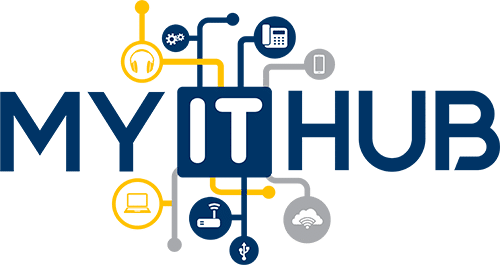






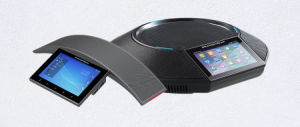







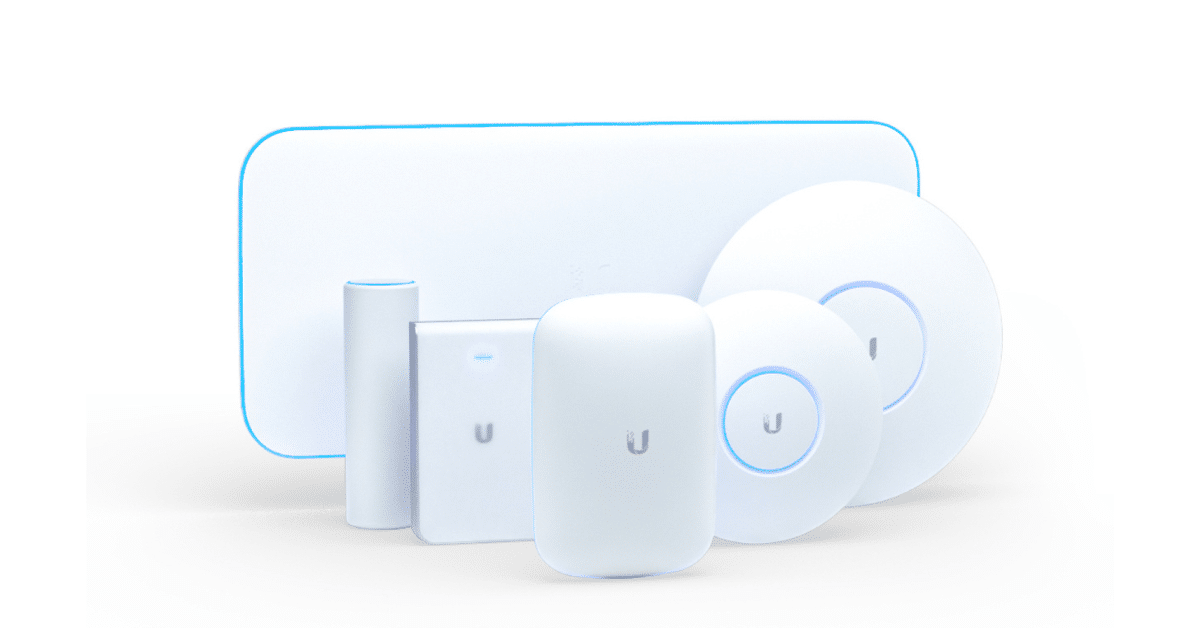

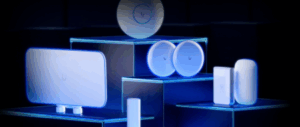










Leave a Reply
You must be logged in to post a comment.