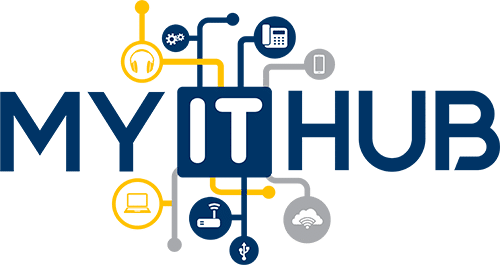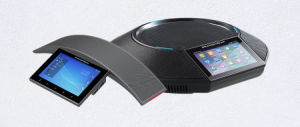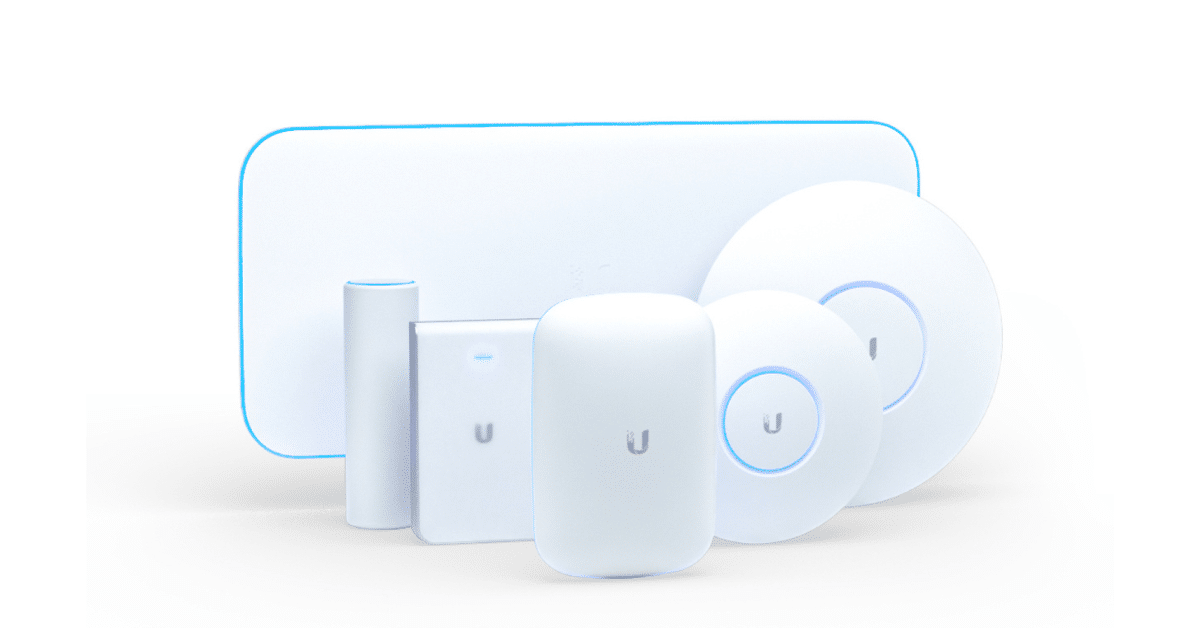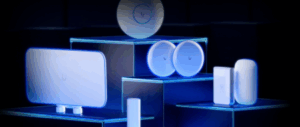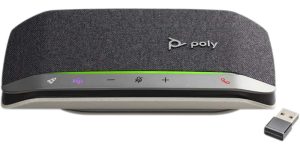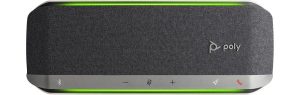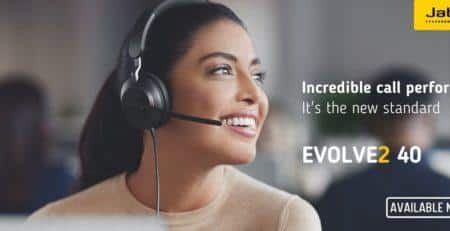A Quick Guide About Microsoft Teams Room Conference Room Solutions
Virtual meetings are no longer a hassle with Microsoft Teams Room Conference Room Solutions. Those filled the gaps between employees and managed to improve the capacity of working remotely. With innovative room conference solutions, every employee can participate, be seen, and be heard. Thus, working remotely will barely differ from working on-site.
Interestingly, the Microsoft Teams Rooms are highly accessible, thanks to their great compatibility. As a matter of fact, Microsoft Teams Rooms regularly updates on PC, Mini Desk, and Android. Therefore, there’s no need to upgrade the electronic device just to access the rooms. Basically, there’s no anymore excuse not to take advantage of the benefits that
Microsoft Teams Rooms can offer for hybrid meeting experiences. Definitely, the Microsoft Teams Room Conference Room Solutions really sounds impressive, right? That’s why it will be handy if you explore what to expect about them below.
What to Expect with Microsoft Teams Room Conference Room Solutions
There are a lot of impressive perks that come with Microsoft Teams Room Conference Room Solutions. Primarily, they are beneficial in strongly connecting employees across the hybrid workplace, promoting better work efficiency. So, check out some of the top perks below:
Excellent Security
Since security is one of the vital concerns for hybrid meeting experiences, it makes sense that Microsoft also focused on it. That’s why it can boast excellent security regarding keeping devices protected. As a matter of fact, any Microsoft Teams Room is equipped with up-to-date rich management capabilities together with powerful analytics, boosting security quality.
Flexibility
With Microsoft Teams Rooms Solutions, you can create better hybrid meeting experiences. Even better, there are no restrictions. Thanks to the solutions’ amazing flexibility and compatibility, you can choose from a wide array of devices and feature options.
User-Friendly
An innovative hybrid workplace doesn’t need to be complicated. That’s why Microsoft Teams Rooms are designed to be user-friendly. More than that, they are created with the intention to make meeting collaborations effortless and hassle and trouble-free.
Inclusive
Regardless of where the participants are in the Microsoft Teams Rooms, they can experience foster inclusive and interactive meetings. Truly, Microsoft works as exactly what is promised: delivering better hybrid meeting experiences.
Different MS Teams Products
Now, let’s explore some of the greatest MS Teams products you can use to upgrade your hybrid meeting experience once again. Here are they:
Desk Phones
-
POLY CCX 600 BUSINESS MEDIA PHONE. Ms Teams/Sfb. Poe.Ships Without Power Supply
Original price was: $1,222.33.$683.00Current price is: $683.00. (inc. of GST) -
Yealink MP50 Microsoft Teams USB Phone, 4′ Colour Touch Screen, HD Audio, 3-Port USB Hub, PSU Included
Original price was: $291.42.$218.00Current price is: $218.00. (inc. of GST) -
Yealink MP58 Microsoft Teams Android 9.0 Phone, 7′ Colour Touch Screen, HD Audio, Dual Gig Ports, Built in Bluetooth and WiFi, Magnet Handset
Original price was: $735.00.$662.00Current price is: $662.00. (inc. of GST) -
POLY CCX 400 Business Media Phone for Microsoft Teams/SFB
Original price was: $644.60.$344.00Current price is: $344.00. (inc. of GST)
Speakerphones
-
Poly Sync 20+ Smart Speakerphone, Cl5400-M W/ Bt600 Usb-A Dongle – Cert Ms Teams
Original price was: $354.75.$230.00Current price is: $230.00. (inc. of GST) -
Plantronics/Poly Sync40, Teams, Smart Speakerphone for Flexible/Huddle Rooms, USB/Bluetooth, Multi-Mics Array, Clearer calls, Amazing multimedia sound
Original price was: $510.68.$318.00Current price is: $318.00. (inc. of GST) -
Jabra Speak 750 MS Portable Bluetooth® Speakerphone
Original price was: $569.80.$473.00Current price is: $473.00. (inc. of GST) -
Yealink CP900 Teams Edition Personal USB/Bluetooth Speaker Phone, includes BT50 Bluetooth Dongle ( Dongle in Hand Strap )
Original price was: $372.90.$274.00Current price is: $274.00. (inc. of GST)
Headsetes
-
Jabra Evolve2 75 USB-C Bluetooth Headset, included Link380 Adapter, With Charging Stand, certified for Microsoft Teams – Black
Original price was: $759.00.$550.00Current price is: $550.00. (inc. of GST) -
Yealink BH72 Lite Teams certified, Bluetooth Wireless Stereo Headset, Black, USB-C, USB Cable Charging only,Rectractable Microphone,40hrs battery life
Original price was: $378.47.$265.00Current price is: $265.00. (inc. of GST) -
Poly Voyager 4310 UC Mono Wireless Headset with BT700 USB-C Link Certified for MS Teams
Original price was: $379.50.$193.01Current price is: $193.01. (inc. of GST) -
EPOS | Sennheiser Adapt 660 Over-ear Bluetooth® ANC headset w/ BTD800 USB Dongle & Carry Case, Up to 30 Hours Battery Life, Teams Compatible, 2 Year W
Original price was: $819.50.$485.00Current price is: $485.00. (inc. of GST)
Team Room Solutions
-
Yealink MVC960-C3-006 – Microsoft Teams Rooms System for Extra-large Rooms with Yealink MCore Pro PC
Original price was: $14,463.90.$12,254.06Current price is: $12,254.06. (inc. of GST) -
Poly Studio P009 Poly Studio, All-in-one USB Videobar for small room, Teams and Zoom certified, 4K Resolution, 3.7m Mics pick-up range, Smart Camera
Original price was: $1,823.31.$1,041.00Current price is: $1,041.00. (inc. of GST) -
EPOS EXPAND Vision 3T Video Collaboration Bar, with EXPAND 30T Speakerphone and remote control
Original price was: $3,340.47.$1,968.00Current price is: $1,968.00. (inc. of GST) -
Jabra Panacast 180° Panoramic-4K Conference Camera
Original price was: $990.00.$730.00Current price is: $730.00. (inc. of GST)
Interested in getting some of the greatest MS Teams Products? In that case, you can check out the MyITHub site because it is a great one-stop shop that you can trust, offering a lot of special offers, and it always comes with the latest tech products you can enjoy. Don’t settle for low-quality products when you can equip yourself with the best ones with the help of MyITHub.